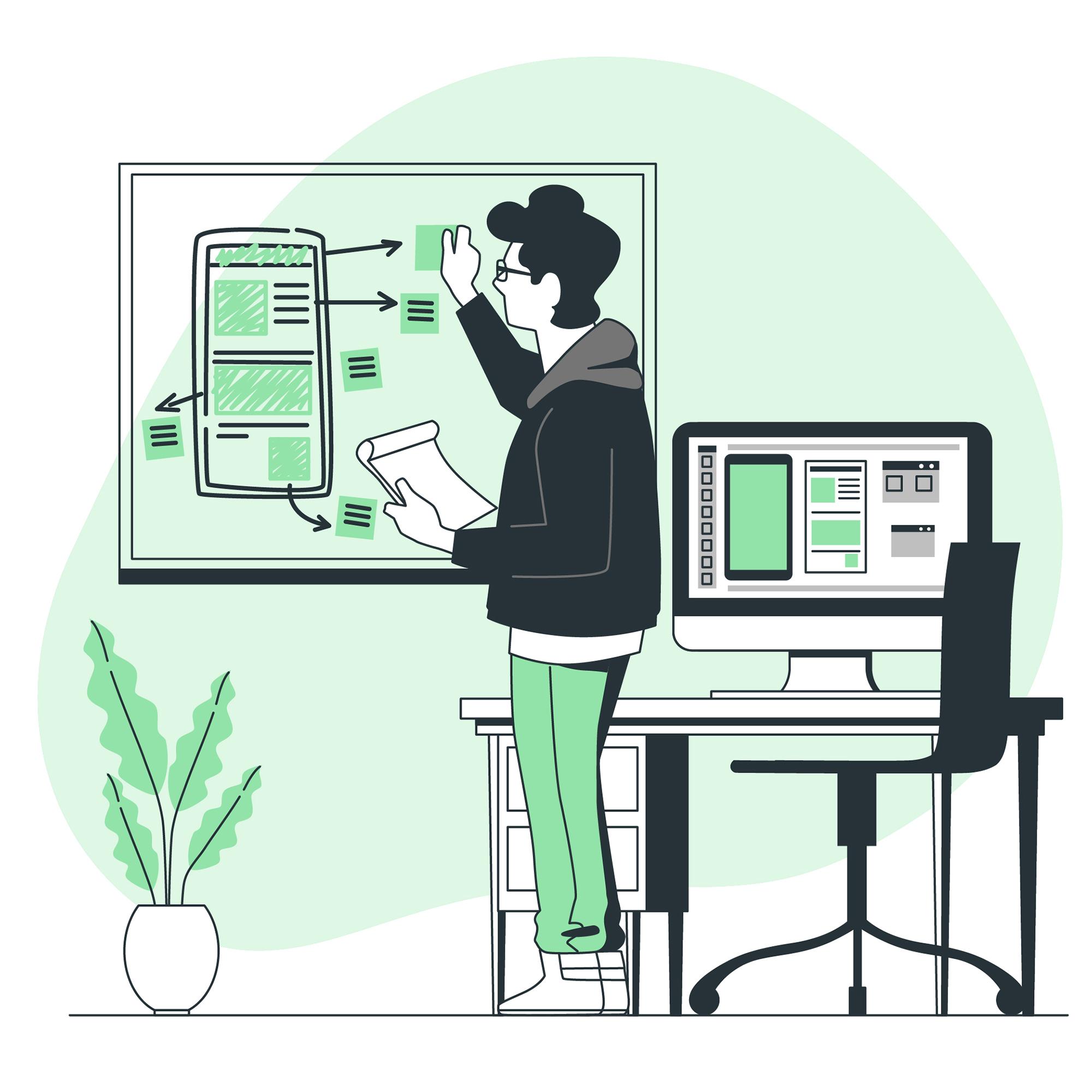Back in the day, I was just a wide-eyed tech enthusiast with a knack for creativity and problem-solving. The idea of becoming a UX designer seemed like climbing Everest – daunting yet exhilarating.
A career that merges technology, artistry, psychology into one – who wouldn’t want to dive right in? But where do you start?
I knew there were others out there asking these same questions. They too were captivated by this exciting field but uncertain about their first steps towards mastering it.
In this piece, we’ll chart the course together on how to become a UX designer. We will dissect what it takes to thrive as one: from understanding UX principles and developing essential technical skills to building an impressive portfolio.
The journey might be tough, but remember this – every expert started out as a beginner. Are you ready to take off?
Understanding the UX Design Field
If you’re interested in becoming a UX designer, it’s crucial to grasp what this career path entails. At its core, UX design, or user experience design, is about understanding and addressing users’ needs to create digital products that are engaging and easy to use.
A key aspect of this field is user-centricity; an effective UX designer always puts the user at the heart of their work. This principle informs every step of the design process – from creating intuitive interfaces (UI) right through to conducting usability testing on completed designs.
The importance of good UX can’t be overstated when it comes to digital products. In fact, according to Andrew Zacek’s five principles for better user experiences, one fundamental rule states that “the more your product respects and facilitates human beings’ lives – not just with functionality but also emotionally – then people will love using your product.” That’s how significant good UI/UX can be.
The Key Skills Needed for UX Designers
To excel as a professional in this dynamic industry, certain skills become indispensable. A keen eye for detail helps designers spot potential pitfalls before they turn into problems while strong communication abilities ensure seamless collaboration with stakeholders throughout project lifecycles.
Technical proficiency also plays a big role here—mastering tools like Adobe XD or Sketch empowers designers with efficient workflows whereas knowledge around interaction patterns assists them in crafting delightful experiences.
Critical thinking paired up with creativity allows innovative solutions spring forth from common challenges faced during projects whereas empathy ensures the user remains at the heart of every decision.
But, there’s more to it than just technical skills and software knowledge. As Steve Jobs’ six key principles of UX point out, design is about more than aesthetics. It’s not just what a product looks like or feels like—it goes deeper.
Getting Started on Your UX Design Journey
Becoming a UX designer is like embarking on an exciting journey of exploration and learning. But where do you start? Well, your starting point is right here.
Choosing the Right Course
The first step in becoming a UX Designer is choosing the right course for structured and hands-on learning. Not all courses are created equal, though. You’ll need to find one that offers project-based learning – just like AJ&Smart’s YouTube channel does.
You see, mastering design methods involves more than reading textbooks or watching lectures—it requires applying those principles to real-world scenarios. That’s why good UX design courses emphasize hands-on exercises.
A high-quality course should also provide career support during your job search phase after completion of studies—something CareerFoundry excels at through their dedicated YouTube Channel. Their guidance can be invaluable when navigating the complex landscape of designer job listings out there.
If we had to compare this process with something else…imagine trying to learn how to cook by only reading recipes without ever stepping into a kitchen—that wouldn’t make sense, would it?
Familiarizing Yourself With Common Tools
- User Interface (UI) Design: UI goes hand-in-hand with user experience (UX), as they work together towards achieving business goals while keeping stakeholders happy.
- Digital Product Creation: Aspiring UX designers often benefit from knowledge about product design which aids in creating effective digital products.
- User Testing: This helps you get into the minds of your users, enabling you to design with empathy and understanding.
Adobe XD is a great starting point for mastering these tools. It’s designed specifically for UX/UI design and provides all the resources needed for an aspiring UX designer.
Cultivating Soft Skills
Aside from technical know-how, top-notch UX designers have a set of soft skills under their belt. These are:
Developing Technical Skills for UX Design
If you’re aiming to become a successful UX designer, mastering the essential technical skills is not an option—it’s a necessity. But don’t worry. It’s less daunting than it sounds and quite exciting once you start diving into interaction design, user interface (UI) design, and getting your hands on some top-notch design tools.
The Role of Interaction Design in UX
Interaction design is all about creating engaging interfaces with logical and thought out behaviors. As aspiring UX designers, understanding this area means studying how users interact with websites or apps—how they click buttons, swipe screens or even use voice commands. These interactions need to be intuitive so that using digital products becomes as smooth as flipping through pages of a book.
You’ll need soft skills like empathy and curiosity when observing users because each one will have their own unique ways of interacting with your designs. And remember – what works for one may not work for another.
Getting Comfortable With UI Design
User Interface (UI) designing can be seen as painting the house after its architecture has been built—you decide which color goes where but also ensure that the end result isn’t just visually appealing; it should make sense too.
A well-designed UI takes care of things like making sure font sizes are legible across devices, colors match brand guidelines while ensuring readability under various lighting conditions—a good idea here would be referring to Joanna Ngai’s comprehensive list of UX design tools. So get ready to tap into those graphic design skills from school.
Diving Into Essential Tools Like Adobe XD
Just like any craftsman, a UX designer needs the right tools to create outstanding work. Adobe XD is one such tool—a versatile platform for UI/UX design that’s loved by both beginners and professionals alike.
Adobe XD is your one-stop-shop for everything UX Design. From building user personas and designing layouts to wireframing, prototyping, and usability testing – it’s all there. Mastering this tool isn’t just beneficial, it’s crucial for any aspiring UX Designer.
Building a Strong Foundation in Design Principles
 A career as a UX designer starts with mastering the basics of graphic design and visual design. It’s like building a house – you need to start from the ground up, laying down strong foundations before anything else.
A career as a UX designer starts with mastering the basics of graphic design and visual design. It’s like building a house – you need to start from the ground up, laying down strong foundations before anything else.
As Steve Krug states in his seminal book Don’t Make Me Think, good UX is about making things intuitive for users. A firm grasp of design principles allows us to create digital products that are both functional and appealing.
The Basics: Graphic Design and Visual Design
Graphic design gives life to your ideas by using elements such as color, typography, layout, and images. Aspiring UX designers often turn towards resources like Inside Designs blog posts, which offer valuable insights into crafting compelling visuals that communicate effectively with users.
If graphic design is the body of your product then visual design would be its soul. By applying these principles consistently across all user interfaces (UI), we ensure an immersive experience for our users – it’s almost like painting each room in a house so they all feel connected yet unique at the same time.
Incorporating Usability Testing Into Your Process
No matter how attractive or well-crafted your designs may be, they must pass one crucial test – usability testing or user testing if you prefer keeping things simple. These tests help uncover potential problems before they reach real-world users. Think about it this way: Would you buy a car without test-driving it first?
- User Personas: Creating fictional characters based on real data can help us better understand our users’ needs and design for them effectively.
- Usability Testing: By observing how real users interact with your product, you can spot any issues that might disrupt their experience. Remember, it’s about keeping business stakeholders happy too.
- User Feedback: There’s no better way to level up than getting the lowdown from those who use your products. Stay open-minded, take criticism in stride.
Building a UX Design Portfolio
Stepping into the world of UX design can feel like an overwhelming journey, but there’s one companion that will always be by your side – your portfolio. Aspiring designers need to understand how crucial it is to have a strong portfolio showcasing their skills and experience.
Your UX design portfolio acts as the bridge between you and potential employers or clients. It’s where you showcase your ability to solve problems with thoughtful, user-centered designs.
Showcasing Your Design Process
In building this critical asset, remember that it’s not just about displaying pretty pictures. Your portfolio needs to tell compelling stories about real projects; highlight what went right, what went wrong and most importantly – how you learned from each project.
To illustrate this effectively, including user personas in your projects becomes vital because they help communicate who you’re designing for and why those choices make sense for the users’ needs.
The process doesn’t end here though. Demonstrating usability testing results is another important part of telling these stories in an engaging way. This provides evidence on how effective (or ineffective) certain aspects of your designs were based on real-world use cases. These elements combined can prove extremely powerful when trying to convince someone that hiring you would be beneficial for them.
Selecting Best Projects For Portfolio
You may find yourself wondering which pieces should make it into the spotlight? Remember: Quality over quantity. Select only those works which best represent both: range of different styles/approaches AND depth within each area/project type.
Don’t fret if all these tasks seem daunting at first – taking things step-by-step will make it manageable and even enjoyable. In fact, one of the most exciting aspects of creating your portfolio is that it evolves with you over time.
Showcasing Problem-Solving Abilities in Portfolio
Don’t forget, UX design is fundamentally about tackling issues. So, concentrate on those projects where you pinpointed a user problem and came up with an innovative fix. Show how you put typical UX methods into action.
Gaining Practical
When you’re looking to break into the UX design world, nothing beats getting your hands dirty with practical experience. This doesn’t mean just dabbling in Adobe XD or creating user personas; it’s about fully immersing yourself in the UX design process.
A Good Starting Point: Project-Based Learning
You can get started by engaging in project-based learning. This approach allows you to apply your technical skills and newly acquired knowledge from various UX courses directly on a real-life project. It’s like jumping straight into cold water – but don’t worry, that’s where the fun starts.
This method is not only effective for grasping complex concepts but also plays an essential role when building out your UX portfolio. Recruiters often want to see how you’ve applied what you’ve learned and how those applications have led towards achieving business goals.
Diving Into Real-World Scenarios With A UI/UX Design Bootcamp
If there’s one thing that gets employers’ attention during a job search, it’s showing off actual experience working on projects within a professional setting. One way aspiring UX designers can gain this kind of exposure is through joining a UI/UX bootcamp.
These intensive programs provide entry-level UX enthusiasts with opportunities for hands-on exercises and real-world application of their new skill set, all while being guided by industry professionals who know exactly what companies are looking for when hiring new talent.
The Importance Of Usability Testing In Your Journey
Becoming proficient at usability testing is another crucial aspect of gaining practical experience as a designer. You’ll learn how to take a product design, run it through rigorous user testing, and make iterative improvements based on feedback.
This process not only helps you refine your designs but also provides an understanding of the user experience from different perspectives. It’s this deep empathy for users that truly separates good UX designers from great ones.
Keeping Business Stakeholders Happy
a common goal. Mastering this skill isn’t just about speaking clearly, it’s also understanding the needs and concerns of others. The key is to simplify complicated ideas without losing their essence, all while keeping your team on track towards achieving shared objectives.
FAQs in Relation to How to Become a Ux Designer
What qualifications do you need to be a UX designer?
You don’t necessarily need formal qualifications, but skills in design thinking, wireframing and prototyping, and user research are vital. Knowledge of UI principles is also beneficial.
What education do you need to be a UX designer?
A degree in graphic design or human-computer interaction can help. However, many successful UX designers have completed online courses or bootcamps that offer hands-on project experience.
How long does it take to become a UX designer?
The timeline varies depending on your background. A dedicated individual could potentially transition into the field within 6-12 months through intensive self-study or structured training programs.
What qualifications do you need to be a UX developer?
In addition to solid understanding of user-centric design principles, knowledge in HTML/CSS/JavaScript is crucial for implementing designs effectively as a UX developer.
Conclusion
Now, you’re equipped with the roadmap on how to become a UX designer. You’ve gained insights into this exciting field and its significance in crafting digital products.
You’ve learned about the importance of picking up technical skills like UI design and interaction design. The need for hands-on learning through credible courses can’t be overstated either.
We delved deep into understanding core graphic and visual design principles as well as user testing methods that help perfect your designs.
The role of a strong portfolio was highlighted – it’s not just about showcasing your work but also narrating your problem-solving journey. So, start building yours now!
Becoming an adept UX designer might seem daunting initially, but remember – every pro was once an amateur who didn’t give up! It’s time to roll up those sleeves and kickstart your career in UX Design!